 I could get a small improvement by moving L and Y in order to get Y in a more comfortable spot, and to remove the same-finger contention for the common digraphs LO, OL and MY. In order not to cause new problems, I'd have to shuffle Y, L, U, J, P, and K. However, this would make only 11 letters match Qwerty, which in turn means it is less different from Colemak, which keeps 10 letters. Actually, I'm kind-of considering switching P and U, which would make 13 letters match Qwerty, but my digraph data indicates that same-finger typing would increase by 0.52%. On second thought, the tradeoff is insufficiently compelling; I'll leave things how they are.
I could get a small improvement by moving L and Y in order to get Y in a more comfortable spot, and to remove the same-finger contention for the common digraphs LO, OL and MY. In order not to cause new problems, I'd have to shuffle Y, L, U, J, P, and K. However, this would make only 11 letters match Qwerty, which in turn means it is less different from Colemak, which keeps 10 letters. Actually, I'm kind-of considering switching P and U, which would make 13 letters match Qwerty, but my digraph data indicates that same-finger typing would increase by 0.52%. On second thought, the tradeoff is insufficiently compelling; I'll leave things how they are.
In the choice between Asset and Colemak, I guess what it comes down to is how much Qwerty similarity is desired. Asset keeps 12 letters while Colemak keeps 10; and in total, my Nov. 13 redesign also keeps 20/26 letters on the same finger, whereas Colemak only keeps 15/26. Unfortunately, how important it is to keep keys on the same finger is purely a matter of opinion, because it would probably take a quite expensive study to tell for sure.
Now, Colemak and Asset have many similarities, the only major differences I can see being that (1) Asset is more similar to Qwerty, (2) Asset's Y key could be better placed, and (3) Asset has higher same-finger typing.
Colemak's designer, Shai Colemak says that "Asset has 100% more same-finger ratio compared Colemak." That could be true (evidence?), but I tried a corpus of several books at http://colemak.com/Compare and found that Colemak usually has under 2% same-finger typing, which implies under 4% for Asset. Now, if we assume digraphs typed with the same finger take twice as long to type as digraphs on different fingers (actually I think it's less than twice), then we would conclude that a Colemak typist could potentially type about 2% faster than an Asset typist.
So that's the trade-off. More similarity to Qwerty or 2% more speed. I guess we'll let the community decide. Mind you, Colemak has more followers so the conclusion is probably foregone. Anyway, I guess I should resubmit the new Asset…
It would be kind of nice if Shai and I could come to a compromise. For example, on Colemak's home row you see ARST:
If he switched R and S then S would be back in its Qwerty position, and the Ctrl+S (Save) shortcut would be preserved. My digraph data indicates that if R and S were switched, the amount of same-finger typing would increase by 0.22% (e.g. 1.92% instead of 1.70%), so one might expect typists that are 0.2% slower—no big deal, IMO. I guess he wouldn't think it worthwhile, since he has declared the layout "stable", but as I said on the forum… if he switches them, I'll drop out of the competition and replace my Asset page with a page that praises Colemak :)

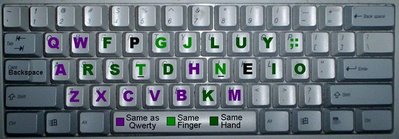
10 comments:
Looks to me as if Shai's top row may be the better one, all things considered. Maybe you could use that row with your home row? There'd be a problem with the FE UI YO digraphs which aren't so uncommon of course - but no layout is perfect.
Well a big point of Asset is to be similar to Qwerty, and so I decided (so as to differentiate Asset from Colemak) to keep 12 letters matching Qwerty. Under that design parameter, with the current home row, and with the requirement that ZXCV stay in place, I'm fairly sure that the current Asset is as good as it can be.
By the way, the dumb voting system CAPSoff.org came up with is based on first-past-the-post, so it's subject to vote-splitting. Thus you should vote for Colemak because it is more likely to win. (besides, the current Asset isn't the one officially posted.)
When are you going to post a final layout?
Seabee9
The layout in this post is final. See http://millikeys.sourceforge.net/asset/index.html
I wish this layout was easily available on Ubuntu Linux. I really like the layout as I think it moves the most important keys to the home row in a nice order, but keeps most keys the same as QWERTY. In addition I probably would have just kept the U key in place instead of moving it one to the right...although not a huge deal. I agree that moving the S key is a tough one to get used to on the Colmak.
Yeah, unfortunately I don't know much about reprogramming keyboards. I only made this one because Microsoft made an easy-to-use tool for making keyboard layouts. I believe Colemak has a Linux version, and although it's a bit less similar to Qwerty, I also think it's a bit more efficient in the long run.
I wanted to thank you for your work on the Asset layout. I did end up tweaking it for my needs, but I kept your home row. Basically I wanted to get the advantages of the keys moved to the home row, but also wanted the ease of learning by just shifting the other keys to use the same finger. I found this layout to be very comfortable and could type decent on it pretty much right off the bat. I call it the Shift layout.
http://sqlraider.blogspot.com/
-Jeff Johnston
will not bad but i like to know the type of keyboeard that was invented in 2006. sallysonia1 at G mail. thanks
You might be aware of DreymaR's method for learning colemak - only move a few keys at a time.
I can't stand the effort of learning a new keyboard layout, but this is great.
http://forum.colemak.com/viewtopic.php?pid=8786#p8786
Post a Comment