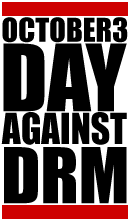 My best friend ran into trouble with DRM for the first time a few days ago. He was preparing a home movie about our vacation to Los Angeles and Mexico, so he tried to find mexican music online and found some at PureTracks (puretracks.com). Apparently I had done a terrible job teaching him about DRM, because he spent a long time listening to different tracks and then bought three songs--or more accurately, he paid for them. (If you are hip to copyright law, you know the difference.)
My best friend ran into trouble with DRM for the first time a few days ago. He was preparing a home movie about our vacation to Los Angeles and Mexico, so he tried to find mexican music online and found some at PureTracks (puretracks.com). Apparently I had done a terrible job teaching him about DRM, because he spent a long time listening to different tracks and then bought three songs--or more accurately, he paid for them. (If you are hip to copyright law, you know the difference.)
Of course, if he knew anything about DRM, he would've known that you can't simply put purchased music in a home movie. Free music, yes, pirated music, certainly--but if you pay for it, no. That's why opponents of DRM call it "Digital Restrictions Management" instead.
PureTracks, for its part, did not warn him of the DRM, or explain what it was, except in fine print. (I bet it also didn't explain, as this review of PureTracks does, that you can only download and listen to the tracks on Windows using Windows Media Player).
What is DRM?
In a nutshell, DRM refers to any technology whose sole purpose is to limit what you can do with digital media; usually it involves encryption. Encryption, in turn, is a mathematics-based method of preventing data from being understood by any piece of software that does not have the decryption key and the decryption algorithm. Only with all three items--the music file, the key and the decryption software--is it possible to listen to the music or do anything else with it, such as put it in a home movie or burn it to an audio CD. Ostensibly, DRM is intended to prevent piracy, but in practice many law-abiding consumers are prevented from exercising their rights.
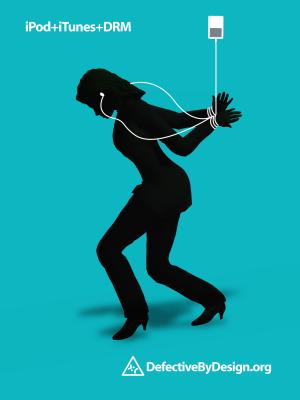 When you buy music online from services like iTunes or (in our case) PureTracks, they are almost always encrypted with DRM. The decryption keys are always stored separately, often in a secret location, and in a file that may or may not itself be encrypted by a secondary key. The decryption software is tied to the media player; for example, the decryption algorithm for iTunes is built into iTunes, and the decryption algorithm for Windows Media Player is built into Windows Media Player. There is no technical reason for this; it is a business matter: Microsoft and Apple don't want to allow anyone else to use their algorithm.
When you buy music online from services like iTunes or (in our case) PureTracks, they are almost always encrypted with DRM. The decryption keys are always stored separately, often in a secret location, and in a file that may or may not itself be encrypted by a secondary key. The decryption software is tied to the media player; for example, the decryption algorithm for iTunes is built into iTunes, and the decryption algorithm for Windows Media Player is built into Windows Media Player. There is no technical reason for this; it is a business matter: Microsoft and Apple don't want to allow anyone else to use their algorithm.
You see, Apple has a near-monopoly on the business of selling music online, and it maintains this monopoly by having the only service (iTunes) that can put DRM'd music on an iPod. The music labels of the RIAA generally refuse to sell music without DRM; thus, as long as iPod remains the dominant music player (with 88% market share, by one estimate), Apple's monopoly is assured to continue. Microsoft is in a weaker position, and perhaps (just a guess) feels that by licencing their DRM algorithm to Apple, it would weaken their position further. Perhaps neither Apple nor Microsoft can safely reverse-engineer each other's algorithms, since doing so would risk lawsuits thanks to the DMCA and any software patents under which these algorithms are protected. RealNetworks reverse-engineered Apple's DRM, but Apple made a lot of angry noises.
But even if Microsoft and Apple were to licence the DRM algorithm to each other, they wouldn't let just anybody use the algorithms. No doubt anyone that wants to play with Microsoft or Apple would have to pay those companies and agree to strict terms-of-use that might preclude putting DRM'd music in a home movie. So when my friend tries to add his Mexican track to his DVD timeline, the DVD editor will forever respond:
Unable to open file [...]DRM prevents you from doing everything that isn't explicitly allowed, which includes a lot of things. DRM is often sold with video, movies and e-books as well, but on the subject of music, the otherwise legal things you cannot do include
File is protected by digital rights management (DRM).
- Making a backup copy of your music, or keeping a copy of your music on two of your own computers--well, actually you can do these things, but only with a method approved by Apple or Microsoft (for example, this page explains the method for iTunes). The naive method of simply making a copy of the files will not work. The scary part for Joe Consumer is that a backup may seem to work: when he makes a copy and plays it on the same computer, the music player may still be able to find the file on the hard drive that contains the decryption key. But when Joe's hard drive fails and he goes to restore the backup on a new one, the key is gone, and the files are worthless.
- Putting the music on a music player that was not specifically designed and licenced to work with the DRM. For example, you can't put iTunes music on a non-iPod or put Microsoft DRM'd WMA music on any music player that doesn't have the Microsoft label "PlaysForSure".
- Playing the music in the program you want. For example, if you bought some music from Apple and some WMA files from PureTracks, you would not be able to play both sets of music in the same program. As for me, I prefer to play music in WinAmp.
- Playing the music in the operating system you want. In particular, neither Apple nor Microsoft provide a player for Linux (e.g. Ubuntu), which is popular among computer professionals and geeks everywhere.
- Putting the music in a home movie for personal use.
- Extracting short snippets for fair use purposes.
Generally, the only way to accomplish these legal activities is to get around the DRM. There are at least five ways to escape music DRM; the first method is the best way to avoid a slight degradation of the sound quality:
- Using a DRM cracking program. For example, for WMA files, there is a program called FairUse4WM that may be able to unlock purchased music. However, we tried it and for some reason it didn't work. By the way, there is reason to suspect that it is illegal to use this program in the U.S., thanks to the widely-hated DMCA.
- Microsoft and Apple provide one loophole to get around DRM: the ability to burn audio CDs. Audio tracks on audio CDs cannot contain DRM, so once you have the music on a CD, you can rip the CD to make MP3 files, which also do not contain DRM.
- The sound drivers on some Windows computers allow you to directly record what is being played on speakers. In Windows' Volume Control window, choose "Properties" from the "Options" menu and under "Adjust volume for", choose "Recording" and click OK. Now you can adjust the recording controls. I can't tell you what to do exactly because the controls differ from one sound system to another. Anyway, once it is set up, you can record what is playing from another program such as the Sound Recorder in the Start Menu under Programs | Accessories | Entertainment. If you use Sound Recorder, by the way, be aware that it records at an extremely low quality by default. To record at CD quality, select File | Properties, click Convert Now, and choose "CD quality" under "Name", then click OK and OK. You should use a better program for all but the shortest recording tasks; I just don't know what to recommend. By the way, I don't think this method will be possible in Windows Vista because of new "security" measures added to Vista by Microsoft (can someone confirm?)
- Use analog recording. For example, connect an audio cable from the speaker output of your computer into the line in of another device.
- Use a file-sharing program to get another copy of your music, this time in MP3 format. Remember, MP3 files do not suffer from DRM. This method may be illegal, but it may also be easier than tackling the DRM directly.
Entities that use DRM or other forms of content restriction include:
- Online music stores, including iTunes
- Online TV and movie stores, including iTunes
- HD-DVD and Blu-ray, the upcoming high-definition video discs
- DVDs, which are encrypted with a system called CSS. Although this system is relatively weak, the DMCA makes it illegal to break in the U.S. That's why, in the U.S., you can't buy a program from a store that can extracts parts of a DVD for fair use, or downsamples a DVD for backup on a CD or DVD-R; software that does such things is underground. Home movie DVDs, however, can be made without CSS, and software can legally handle such video.
- TiVo: TiVo now restricts what you can do with some programming. By the way, TiVo has also used its software patent on a "multimedia time warping system" to reduce competition.
- Satellite radio: as the result of negotiations with the RIAA, recording is severely restricted on satellite radio. Last time I checked, you cannot move the recordings off the device that did the recording.
DRM is a means of control--a means of taking freedom away from citizens. It can be circumvented, but only with analog methods, the CD-burning loophole, piracy, or tools that are banned under the 1998 United States Digital Millenium Copyright Act (DMCA). Only the CD-burning loophole and the analog methods are still legal (in the U.S.), and the content industries would like to "plug the analog hole" as well. As for CD burning, Microsoft and Apple have the power to limit that ability as they choose.
A lot of people, myself included, boycott DRM. Maybe you should too. But more importantly, tell everyone you know about DRM. Tell them how it can affect them. As an executive at Disney said to the Economist:
"If consumers even know there's a DRM, what it is, and how it works, we've already failed."In addition, join me in opposing the DMCA, especially its anticircumvention provision, and new anti-consumer proposals such as the broadcast flag, the broadcast treaty, and the U.S.-instigated DMCA lookalike in Australia. The entertainment industry officially spent $55 million on lobbyists in 2005, so the fight is not easy, but without grassroots opposition, it is clear that major content owners will have their way.
But who knows? Maybe this copyfight will be a downhill battle.

3 comments:
hey Qwertie, ive been trying to un drm a wmv file for ages and i still cant do it with fairuse, can u give me steps on how to do it, ive already looked up all the forums like doom9's etc.
my email is bc_389@hotmail.com
I'm afraid not. I've been unable to remove DRM frm WMAs, let alone WMVs.
Post a Comment